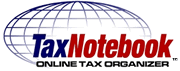My1040Data and other Tax Organizers
You may wish to use a generic income tax organizer. If so, please download to your computer, fill in, save your work, and then email or print and mail to us –
Individual Tax Organizer PDF (18 page fillable PDF)
Individual Tax Organizer spreadsheet (6 tab spreadsheet) – you may need to copy this link and paste that into your address bar above.
Trader Entity Tax Organizer spreadsheet (6 tab spreadsheet) – you may need to copy this link and paste that into your address bar above.
Optionally, this may be more helpful – The Personal Tax Notebook is a web-based Income Tax Organizer – it helps ensure that you do not overlook important tax data and it is easy to complete. The Personal Tax Notebook is populated with your prior year tax data. After you click the link to The Personal Tax Notebook answer the applicable questions and fill-out the relevant sections online.
When your Personal Tax Notebook is complete, you can choose to print a copy or save it as a PDF for your own records. You then submit your tax data to us with just a click of a button over the internet, or optionally you can mail a downloaded PDF copy to us. Your information is secure and is not seen by anyone outside my office.
If you would like to use The web-based interactive My1040Data, please, ask to have it uploaded before April 3, 2023, and for an user ID and password to be sent to you so you may access it. You may log in and use it through October 1, 2023.
Another alternative is a static, printable PDF version of a personalized Client Organizer populated with your prior year tax data. If you would like this PDF, please ask to have it sent to you.
NOTE:
- Engagement Letter – Please read and sign before starting!
- The My1040Data is for Form 1040 data only! Separate Businesses Tax Returns – do not input any information regarding separate entities, such as your trust, partnership or corporation or your LLC that files a tax return as a partnership or corporation.
- Stocks – Brokers provide Form 1099-B or similar for tax reporting purposes. If you have your own schedule, do not enter more than about 5 sales of securities. More than that will need to be handled separately (please contact us to discuss).
- Depreciation – Do not enter in excess of about 5 deprecable assets. More than that needs to be handled separately.
- Vehicles and Real Estate – Please submit invoices and “HUD-1” closing statements for acquisitions or sales.
- contact us if you have any questions
Returning clients, First click here to contact us to upload your Personal Tax Notebook so that you can have access it over our secure data servers.
Returning clients, once you have your user ID and your password, please click here to access your My1040Data.
New tax clients,
If you are a new or prospective client, we suggest that you contact us first to discuss your situation and submit a retainer fee before you begin.
New tax clients,
If you are a new or prospective client, and we have not assigned you a user ID and password, you may wish to click here to start your own Tax Notebook on our secure data servers. (See the New Client log-in and make up your own user ID and password).